![]()
GSE SMART IPTV LITE 1.6
Device: Mac OS
Category: Entertainment
Price: Free,
Version: 1.5 -> 1.6 (
iTunes)
![]() Description:
Description:
Support : RECORDING LIVE TV
Support: EPG TIMELINE
Support: XTREAM-CODES API
Support: Parental control
Support: Automatic live stream reconnection
Support: Dynamic language switching
Support : EPG on favourite channels
Support : Embedded subtitle support and more external subtitle formats support
(Embedded bimap subtitle support : DVB TELETEXT , dvd_subtitle , dvb_subtitle , xsub ,hdmv_pgs_subtitle , ASS , SSA , SUBRIP .... and more ....)
External subtitle support : subrip(srt) , ass , ssa , sub , VTT , subviewer 10/20 ....and more
- This app is trial version of GSE SMART IPTV PRO , please try app before you buy.
- Trial and PRO version exactly same except free version cannot export playlists and Mark on players
- All communications with IOS devices and APPLE TV are free.
- All XMLTV EPG features are free to use on desktop environment.
GSE SMART IPTV is a complete user defined Advanced IPTV solutions for live and non-live TV/stream.
With built-in powerful player that supports most formats including RTMP all options. Fast intelligence M3U playlist parser.
If you ever want to play M3U, JSON live streams, if you need player supporting these live (non- live) streams, this IPTV is a solution for these requirements.
We have provided sample M3U, JSON etc. and ready to start.
- Built-in powerful player support all popular video formats including RTMP with all options including tokens.
Player support lots of popular formats like m3u8,mms,rtsp,rtmp ... etc. for live stream and support MKV ,AVI ,MP4 ,MPEGTS ,MOV ,OGG ,FLV etc.. For non-live streams
- Support: Local M3U Playlists (user can upload via FTP or WEBBROWSER via built-in http server)
- Support: Remote Playlists (User can add their http remote playlists)
- Support: Secure Playlist
- Support: EPG in XMLTV format (xml, zip, gz formats allowed);
- Faster and better intelligence M3U parser
Extra features
1. Favourite playlist
2. Download Remote playlist to Local
3. Remote playlist can be add to database straight away
5. EPG support in XMLTV format, allow XML, ZIP, GZ formats
*** EPG support for local and remote, remote can update regularly ***
6. Dynamic Language support features
- Language set to default language, however users can switch between 31 languages without changing device language setting
- Supported language
Arabic , Czech , Danish , German , Greek , English , Spanish , Finnish , French , Hebrew , Hungarian , Indonesian , Italian , Japanese , Korean , Malay , Dutch , Portuguese , Romanian , Russian , Swedish , Thai , Turkish , Chinese (Simplified) , Chinese (Traditional) , Catalan , Norwegian , Polish , Slovak , Ukrainian , Vietnamese
Please report any bugs if you found one to david@gsetechnology.co.uk
Disclaimer:
- GSE SMART IPTV PRO does not supply or include any media or content except some sample dummy link with Sintel
“Sintel” is licensed as Creative Commons Attribution 3.0.
© copyright Blender Foundation | durian.blender.org
- Users must provide their own content
- GSE SMART IPTV PRO has no affiliation with any third-part provider what so ever.
- We do not endorse the streaming of copyright protected material without permission of the copyright holder.
What's NewV1.6
- Added extra API support for xtreamcodes
GSE SMART IPTV LITE
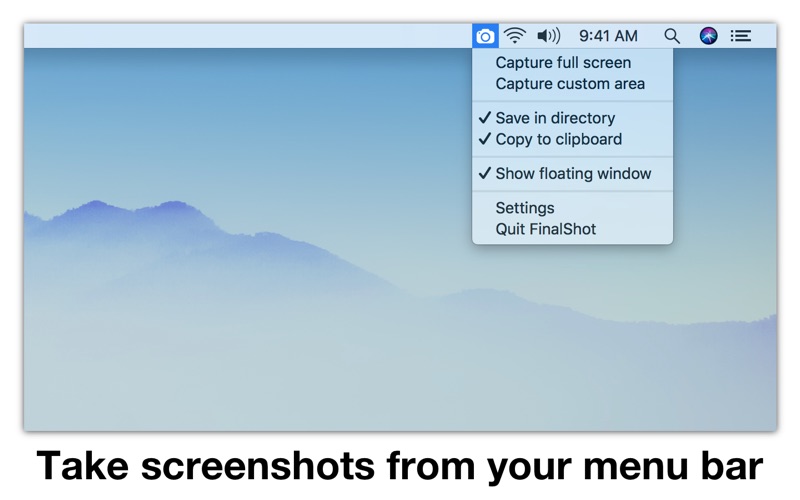 Description:
Description: Description:
Description: Description:
Description: Description:
Description: Description:
Description: Description:
Description: Description:
Description: Description:
Description: Description:
Description: Description:
Description: Description:
Description: Description:
Description: Description:
Description: Description:
Description: Description:
Description: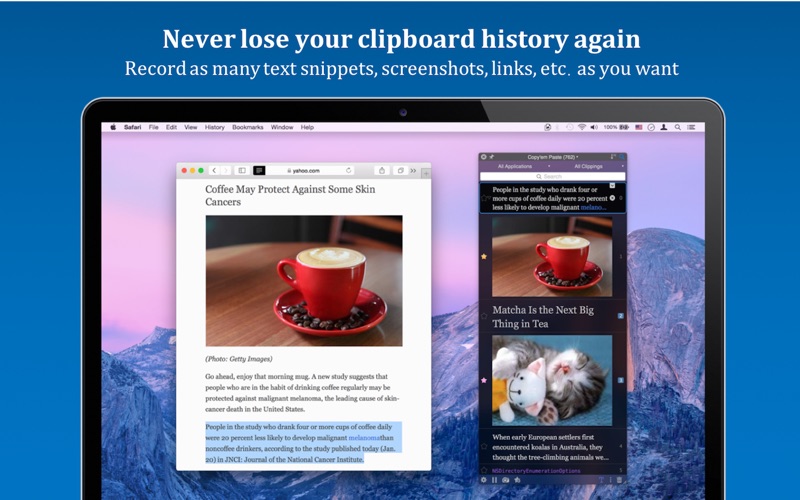 Description:
Description: Description:
Description: Description:
Description: Description:
Description: Description:
Description: